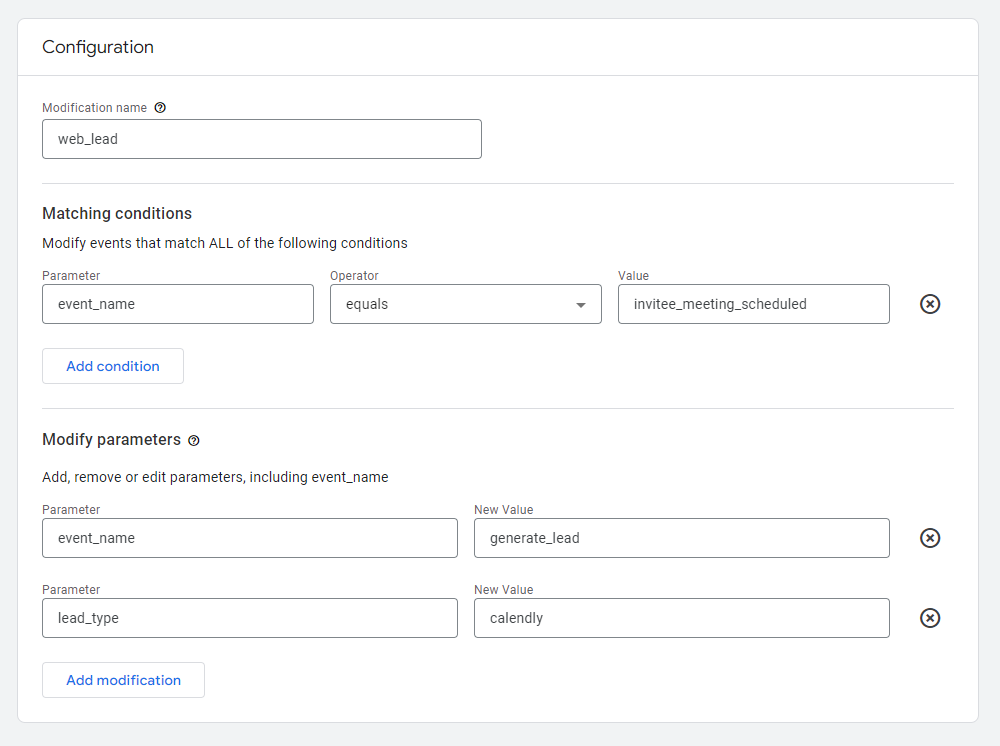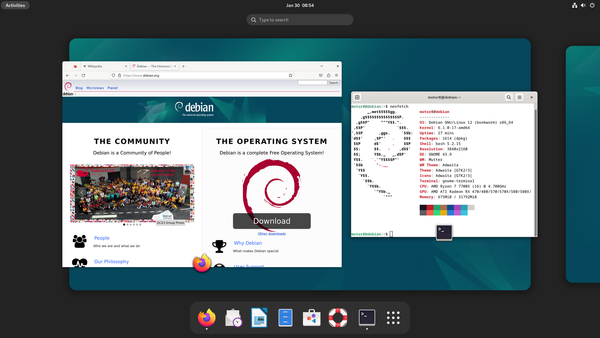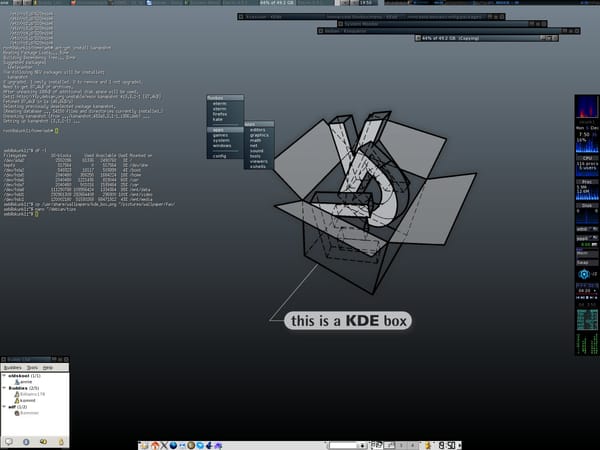Combine Events in Analytics to Help Ads Machine Learning
Rename similar events in Analytics to provide a clearer goal for Google Ads machine learning, resulting in better performance.

Google is pushing everything hard towards machine learning. Now we have to make sure we are feeding the machine the correct data so it optimises for our conversion goals.
I have two events that I track on this website - form submissions and Calendly events. The form submissions I set up manually and Calendly does a good job of updating the data layer and creating its own custom events.
The form submission event is generate_lead with a parameter of lead_type which I fill with the page name.
Calendly creates an event invitee_meeting_scheduled when someone books a meeting.
Both of these can be set as conversions and automatically pulled into Google Ads as a conversion goal. However, to me they are the same thing - a lead - so although I want to be able to track them separately in Analytics, in Google Ads I want to combine them into a single conversion goal. This means that the machine learning algorithms have a "bigger" goal to chase and optimise for, especially useful if you don't have lots of traffic and conversions.
Combine the events
It would be better practice to change the event name at the source, but I can't change the Calendly event name and I'm already using the correct generate_lead as per Google's recommended event names.
So instead I will use Analytics to modify the Calendly event and log it as a generate_lead with the parameter calendly
This is really easy to do in Analytics, go to Conversions in the side menu then Modify events.
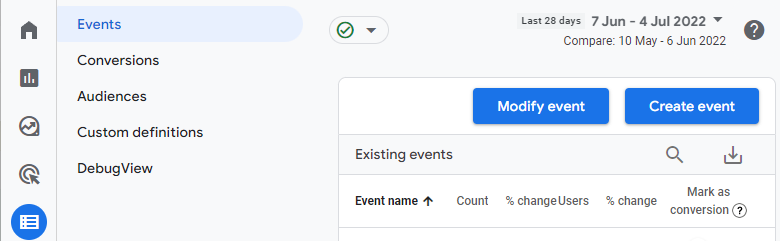
I matched the calendly event and renamed it to generate_lead.